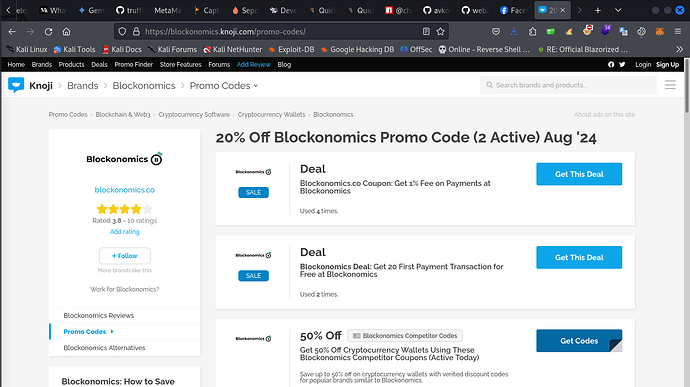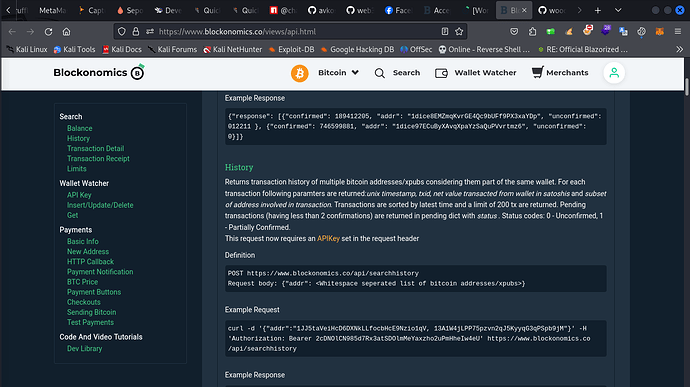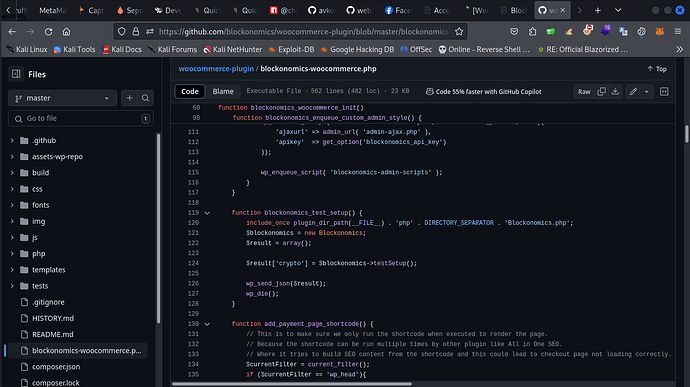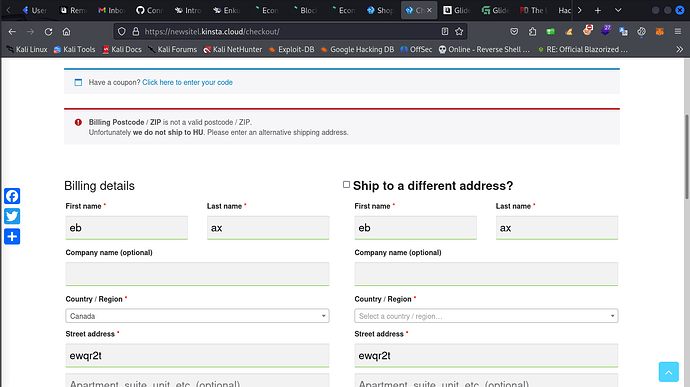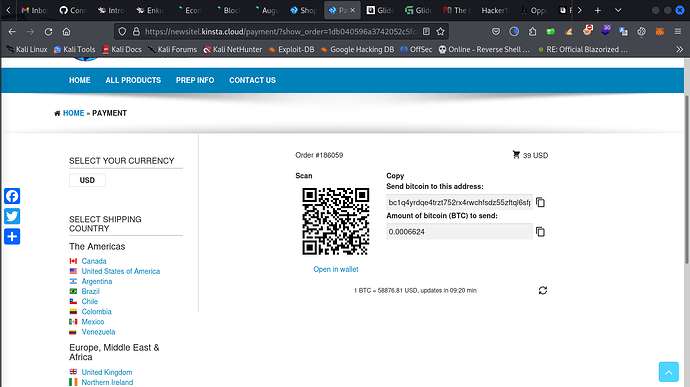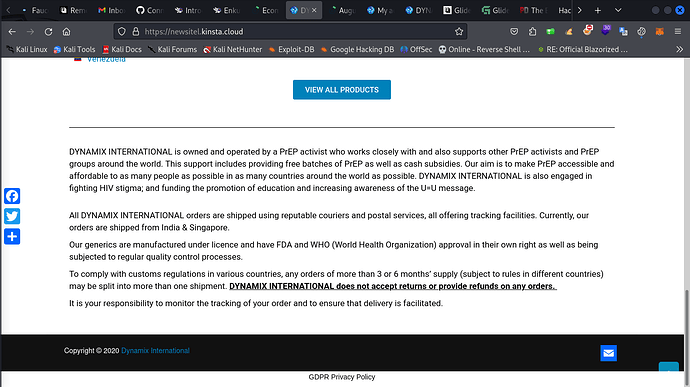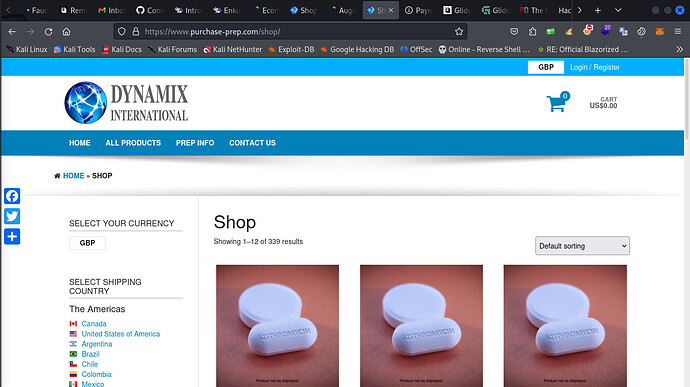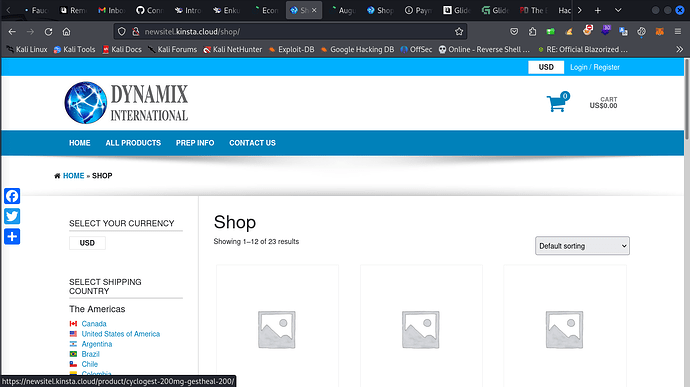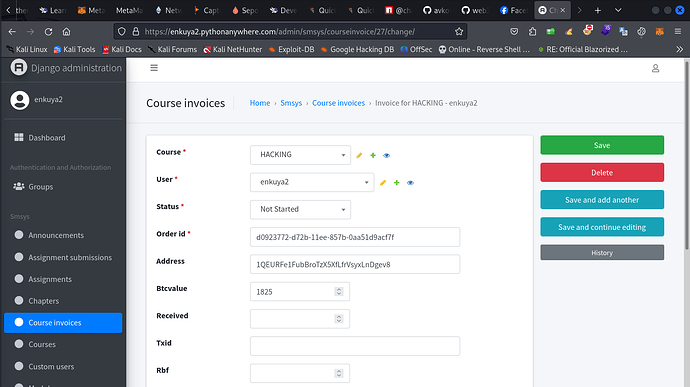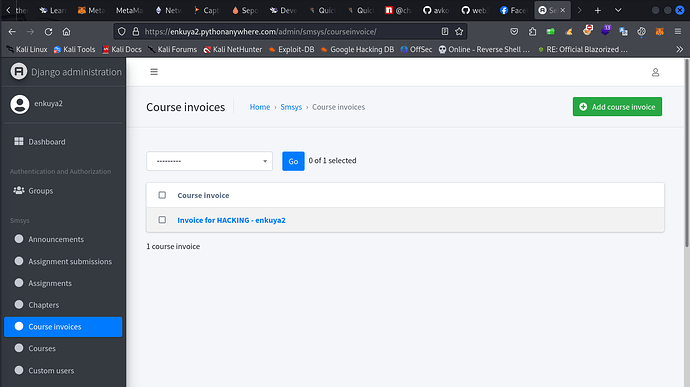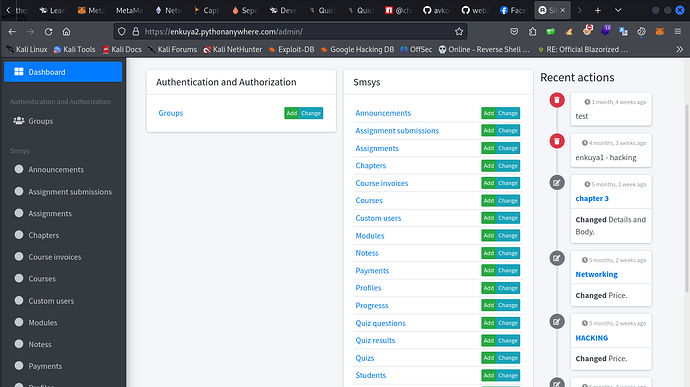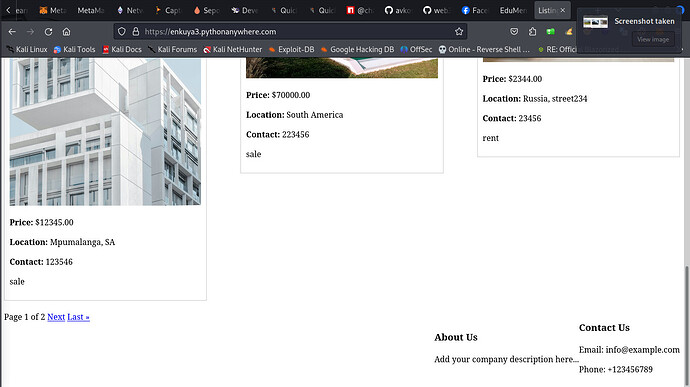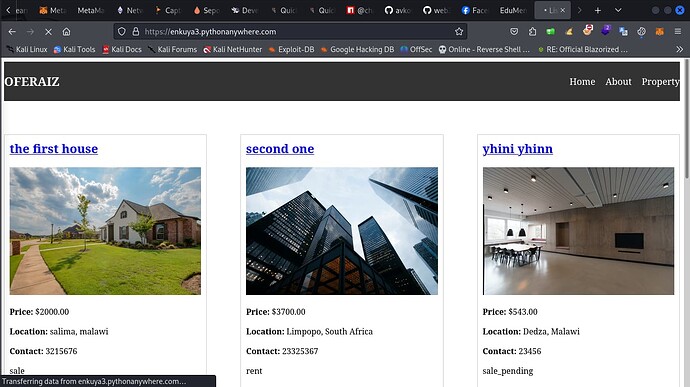We are using your plugin on my clients website ( https://transhub.sisulutions.com/ ) to process payments for their products.
We are using another plugin to add orders from a Google Sheet setup and are having difficulty getting your plugin to add Bitcoin Payment as the Payment Method on these imported orders and generate a Bitcoin Address to allow payment.
Are you able to help with this at all??
I would greatly appreciate any assistance available!
Beth
Hello Beth!! Looking at your check-out, I have noticed you have used a coupon strategy… I suppose you are having a system that will generate the coupon where the buyers would pay for them and make the payment within the coupon and you didnt give clients a chance to create an invoice for the btc, here I would question the design flow of your backend implementation first…
I mean here is how the invoice look
So I would suggest you try add the invoice check out instead of adding a coupon method unless you know what you going for…
NB: I didn’t use plugin for this, I used pure code… I used django so I knew exactly how to push what? I suppose you just need to add invoice payment api, I just don’t how to do that as of now… But I can try help the better I could, If I do get it.
I would say there is something that you are missing out there maybe… I mean make sure the developers give a test to every plugin they are using, seeing that you are using WordPress, am assuming there is maybe a plugin you have missed and used a wrong one… So just make sure you are on the right plugin if what am seeing is what am thinking…
Trying break down how the method you have used, works,
The image above shows that someone is selling coupons, based on who owns the system, these coupons can be recognized somewhere, just like on your website, so here someone don’t need a btc address, because they have already paid the cash buying the coupon, so there is no need for a BTC address to pay to, because with that coupon, the money has already gone to the backend and they willl just track that coupon, that simple, if every product needs its own address for payment/transiaction, then you will need to allow users to be able to create there own invoice, and own that invoice, comes with a btc address to pay to just like I have showed you mine
We are using the Blocknomics WP plugin to process the payments and get the address… It doesn’t look like the plugin allows anything but the current setup. I have looked everywhere and cannot see anywhere to use invoice method…
Sure, I guess I know what you going with yes… Ok, its early in the morning this side, so let me just get myself together, when I get time I will try check the plugin and see if I can think around it, maybe I would get around it… If thats not the case then I would try some custom plugin and see if I could work something out… I havent seen the functions and setup of the plugin… I will come back to you anyways…
Are you the one building this??
I wanted you to help me understand the core root of your issue here mate… I mean as you said you have searched the internet, I wanted you to reproduce what you have done so that I should avoid doing the same thing you have done, I will write few steps here that I have seen that they are helpful but they will need tweaking, thats why I asked if you are the one developing this so that I can write way technical or maybe you not that deep so that I should translate this… According to the api doc, there are functions that says that someone would write some api calls,
here are some of the api callls you could make to the end points if you know how to link with these end points, I have this other plugin from git,
This plugin is a woo… Plugin, if you edit the api keys in here and you do some few reading, you could easily find the code in here… If you dont know how to work with the coding part, I suppose get some expert on this… But the work you need, the way it sounds, it need some technical know how I suppose…
I dont mean to say this is the right plugin, but tweaking this code would help you anchor some functions you want to the backend by taking the chances of the code shown above
I would suggest you try this plugin
Thank you for that, enkuya, a very comprehensive reply!!
I am the developer, but I don’t know enough to code APIs or JS from scratch.
Essentially, what we need to happen is:
- Order details entered on a Google Sheet
- Orders imported from the Sheet to Woocommerce (using a plugin called WPSyncSheets for this)
- When the order is created, the Bitcoin Payment Method should be added, which should trigger the Blocknomics address through that payment plugin
The issue is that the orders are being imported and the correct Payment Method is showing on them, but the Payment Method is not actually being triggered as no Address is being created.
Does that make sense?
I noticed yesterday the plugin we have is not fully configured, so I am waiting on a xPub from another developer in the organisation to see if that resolves it.
That is the plugin we are using, yes!
Can I ask - if adding the xPub and so on does not fix the issue, are you able to help with the coding? I have some budget for this if needed, though it isn’t a lot! If you could let me know what you would charge, I will try to work something out!
Let me know,
Beth
1 Like
I have been trying to make a dummy order since we last talked, yes am happy to help Beth. So we have a case here, if you are using this plugin, then I think I will have to see whats happening if I can create the order and I wanna see the response… So I am having an error about shipping not being accept… So I would love some inputs on that… I will need to understand step by step so that I can be able to understand whats failing
Here, I can not get throu the shipping form… Is there anyway I would bypass the form and I want to see the results of clicking the pay with btc button, because everytime I click on it, the zip or shipping form kills me before I know it
You will need the xpub for this to work yes… So if the xpub is missing, that might cause some troubles…
About how much I would charge, that would depend on the type of the bug I have to fix, which is as of now we are not yet sure… But am sure am open to help just as I would need the help if I was in that situation, I would not be able able to charge you for that reason, but if I can work out the gig, I mean you could just appreciate my work with the token you would feel fair mate… Dont panic, we are in the community I suppose…
You can drop me an email for further talks on this if you feel like I should help you with that… I have noticed some missing pictures and missing https at some place … So lets fix this
enkuya1@gmail.com
Sorry, orders only go to Australia and UK so you’ll need to ship to one of those - try using Sydney, NSW, Australia 2000
If you create an order through the form, it all works correctly, shows a QR code and an address.
The issue is when I am creating the orders using the Google Sheet import…
I will see if adding the xPub helps (this will be tomorrow hopefully) and if not I’ll shoot you an email.
THANK YOU for your help though, it is very appreciated!!!
1 Like
Then you are having a small issue if all is going on throu… There should be the problem with the xpub then…
You are welcome, feel free to reach out if you having issues…
So the plugin after this means its working just fine am sure… Just as you said, the issue here should be about how you sending your data to the backend… Am sure the xpub is working just fine… Because at this far, the systems know whom to pay and how much to pay, the issue should be different from the xpub if am not wrong… But given the output, am sure the xpub is not complaining anywhere…
So do you mean to tell me that its not saving the data in the database(sheet) or what?? cause am failing to get it here “The issue is when I am creating the orders using the Google Sheet import…”
Now I think I got it  ; the issue you are having is saving all these data to your google sheet… Ooooh its been a long day… f its data failing to go to the backend, then thats why we have had a long day… I was looking into the plugin while the issue is in the database… I have noticed that with the help of the missing images. Now I get it…
; the issue you are having is saving all these data to your google sheet… Ooooh its been a long day… f its data failing to go to the backend, then thats why we have had a long day… I was looking into the plugin while the issue is in the database… I have noticed that with the help of the missing images. Now I get it…
So if you read the order of steps above, we are creating orders using the Google Sheet. All Order info is entered on the Google Sheet and then the WPSyncSheet plugin imports this data and creates the WC order.
When this happens, the Payment Method is not connecting properly - so the orders show with “Bitcoin payment” under Payment Method, but no Blocknomics Address is created in order to allow the payment to go through…
Is that clearer?
Hopefully adding the xPub will work. I’ll let you know either way!
Sure i get it… I hope it will be fixed soon, the hard part is working just fine, so am sure its not a big deal. Some misconfiguration maybe
Hello Beth!! I hope you doing great?? I was going around your site, seeing and clicking throu it trying figure out what is not doing the right thing…
I hope you might love to see this… I have noticed you cloned the website… By following the links you didnt care about, I find myself in the neighborhood… This might be checked if am not wrong
The link that is associated with the copyright , when I clicked it, it took me to a different site…
It took me here, the main site… Looking at this site I noticed the images while on your site I noticed images missing
Here there are no images… So I questioned myself… whats going on here?? It seems the data on your site is having issues being rendered… Then I thought how come?? Does the website have the mysql?? I tried sign up and then I noticed there it is, the mysql working just fine. So there is the spanning of data here… There is some place data is not working fine and some place gets the data just fine, because different data is coming from different places… Check how you are getting your data as you are trying out the xpub… Just some instinct thou
The only scary part here is that you are cloning the site… But I would suggest having the database that would manage all the data in one go… here is how I make sure to manage my data in the backend
This helps me easily track everything that is going on in one place and with no troubles when data is getting big…
I have a listing website I once build for my client as a sample one… Take a look at it, i would make it look like the one you are using and we can talk more from there…
I used django framework for this, it can be easily modified, scaled n easily managed… by just deleting the products and adding other products this could change everything…
https://enkuya3.pythonanywhere.com/
1 Like
The site was copied originally, yes. The front end is not actually going to be used at all, which is why none of the content has been changed and I am in no way bothered about images or anything else.
The setup will only be used to pull in orders from the Google Sheet and process them. I have been meaningto remove the front end but hadn’t got around to it yet.
There are no other issues apart from this Blocknomics setup, so nothing scary or of concern!!
And I will absolutely not be rebuilding on Django or any other platform. The necessary setup works perfectly, other than this one issue…
1 Like
Ooooooh alright alright, I was just thinking as someone trying debug I suppose, so I had to think of all worst case scenarios. But after all this is just my theory… I will hold to the fact that, your site is working just fine except the payment method… I will keep that in mind. I was deciding something that I knw how its database works, thats why I was trying reference the other framework, but it wasn’t a big deal, just some suggestion.
So am sure I missed a lot of logic behind the site… So am all ears.