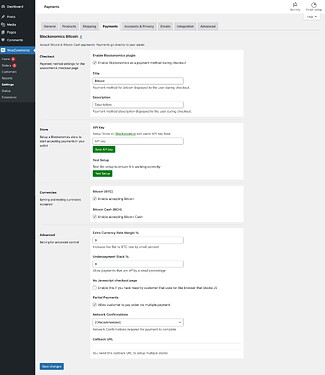Introducing the New Location for Blockonomics Settings in WooCommerce
We are excited to announce an important update for Blockonomics, designed to enhance your experience and streamline your workflow within WooCommerce. In this update, the Blockonomics settings have been relocated to a more intuitive and accessible location within the WooCommerce settings. This change aims to provide easier access and better organization for managing your plugin’s features.
How to update
Update the Blockonomics plugin to version 3.7.4 or higher from your WordPress Dashboard
Where to Find Blockonomics Settings
Navigating the new settings location is simple. Follow these steps to access the Blockonomics settings:
- Log in to your WordPress admin panel:
- Navigate to
wp-adminto enter the administrative area of your WordPress site.
- Go to WooCommerce settings:
- On the left-hand side menu, locate and click on
WooCommerce. - Within the WooCommerce menu, click on
Settings.
- Access the Payments section:
- Navigate to the
Paymentstab within the WooCommerce settings.
- Manage Blockonomics settings:
- In the Payments section, you will see a list of payment methods.
- Locate
Blockonomicsin this list and click on theManagebutton next to it.
Why the Change?
This update was made with you in mind. By moving the Blockonomics settings to the Payments section, we aim to:
- Enhance Accessibility: The new location is more intuitive, especially for users frequently managing payment settings.
- Improve Organization: Grouping Blockonomics with other payment methods helps in keeping all related settings in one place.
- Streamline Workflow: Easier access means quicker adjustments, allowing you to focus more on running your business.